Torus enables Developers to build using a simple Drag & Drop Editor delivering an API First, In-Memory, Event Driven, Microservices Architecture that can be deployed on any On-Prem, Cloud Agnostic, Hybrid environment in a click of a button.
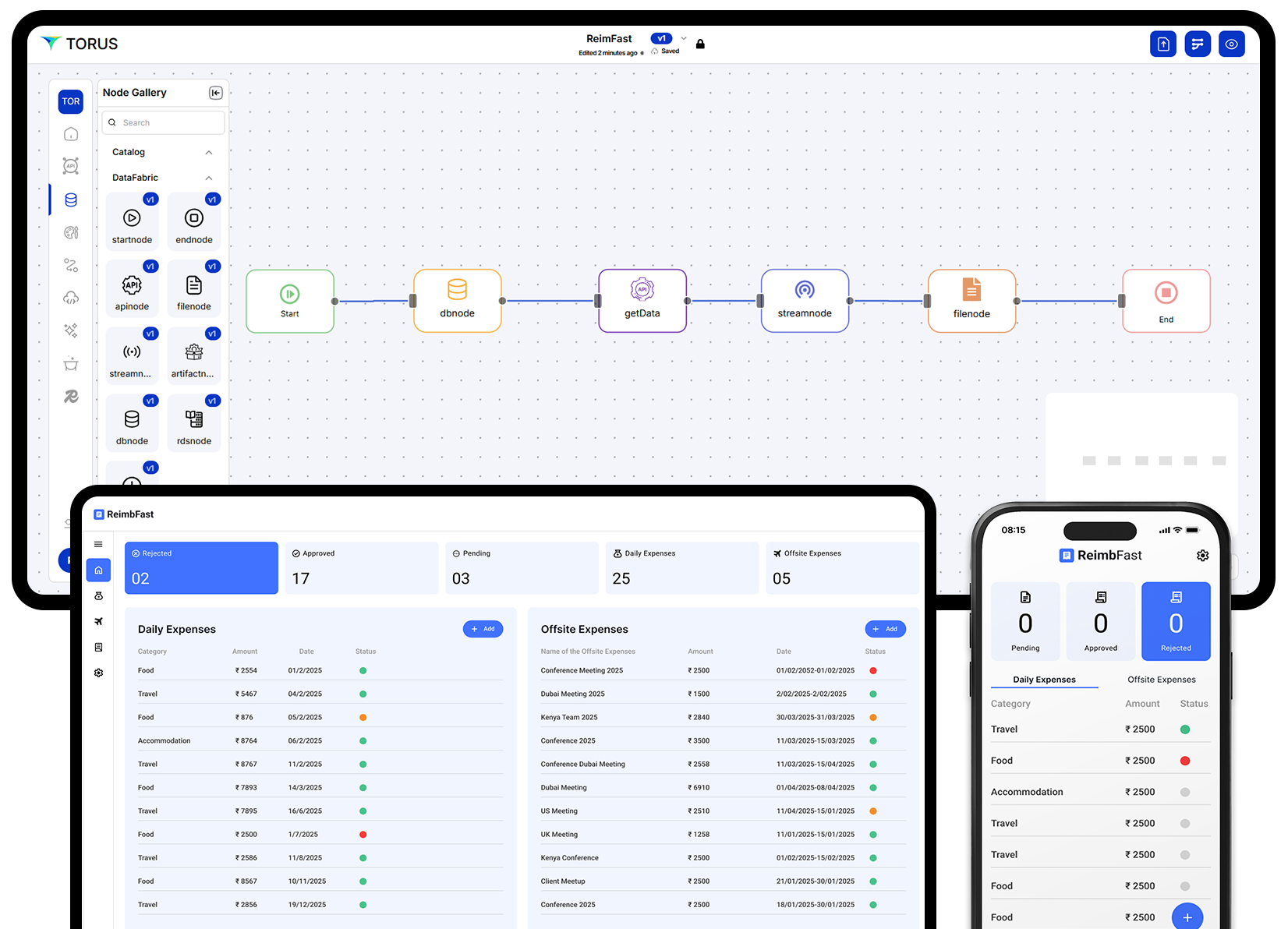
API Fabric
API Fabric enables the developer, to generate APIs that can be exposed and define APIs that can be consumed ensuring our application is truly API First. This API first is meticulously configured for every key business functionality that requires it.
Generate & Host APIs
Host APIs through Automated Generation of code by mapping Data Source & YAML/JSON structure
Effortless API Consumption
Generate and Consume API’s for all contextual scenarios – External Produce and Consumption and Internal Produce and Consumption wherein the platform generates Swagger documentation as well.
Upload & Validate with Swaggers
Upload SWAGGERS and the platform generates APIs with validation and exception scenarios for you !!
Effortless API Testing
The inbuilt postman like screen automatically populates all the header, body parameters to the specific end points selected allows the user to test the end point effortlessly.
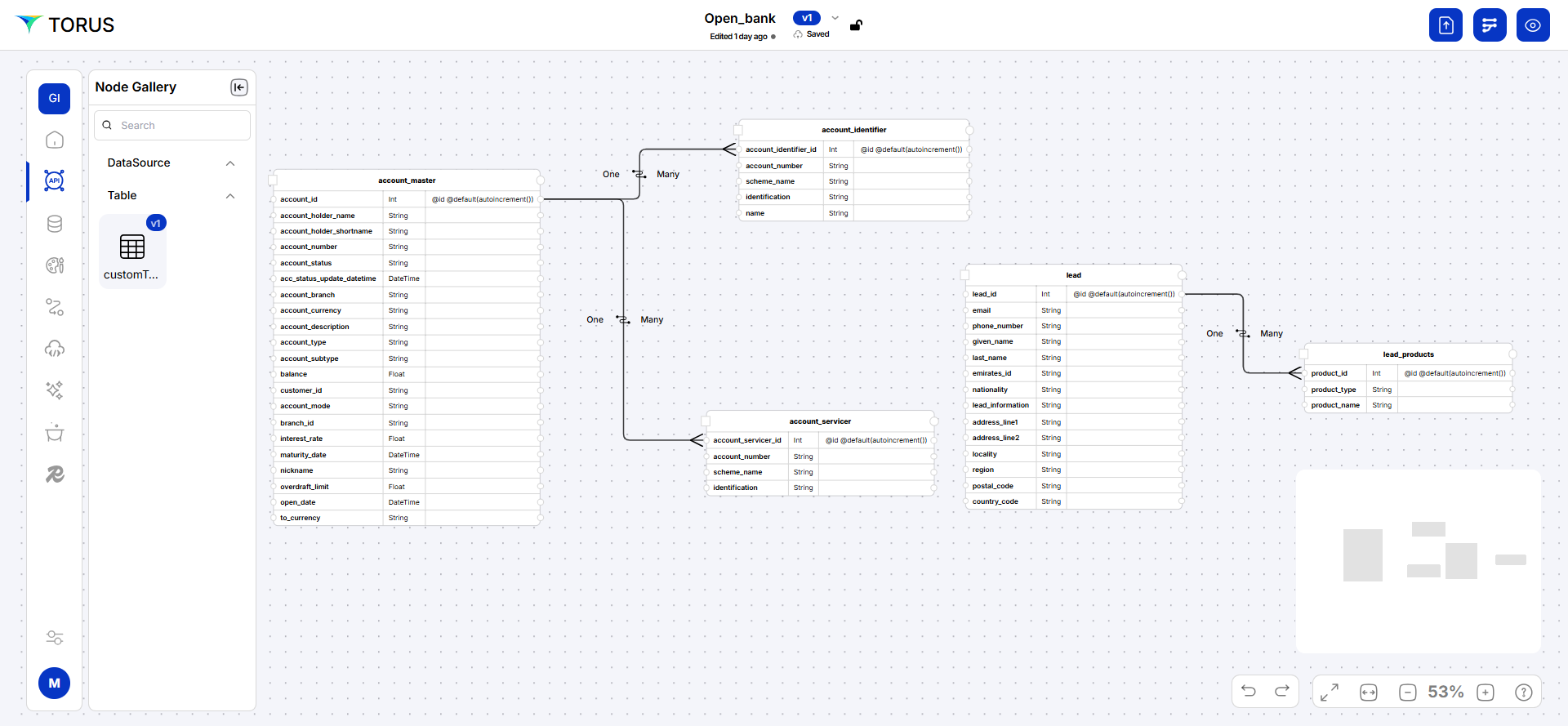
Data Fabric
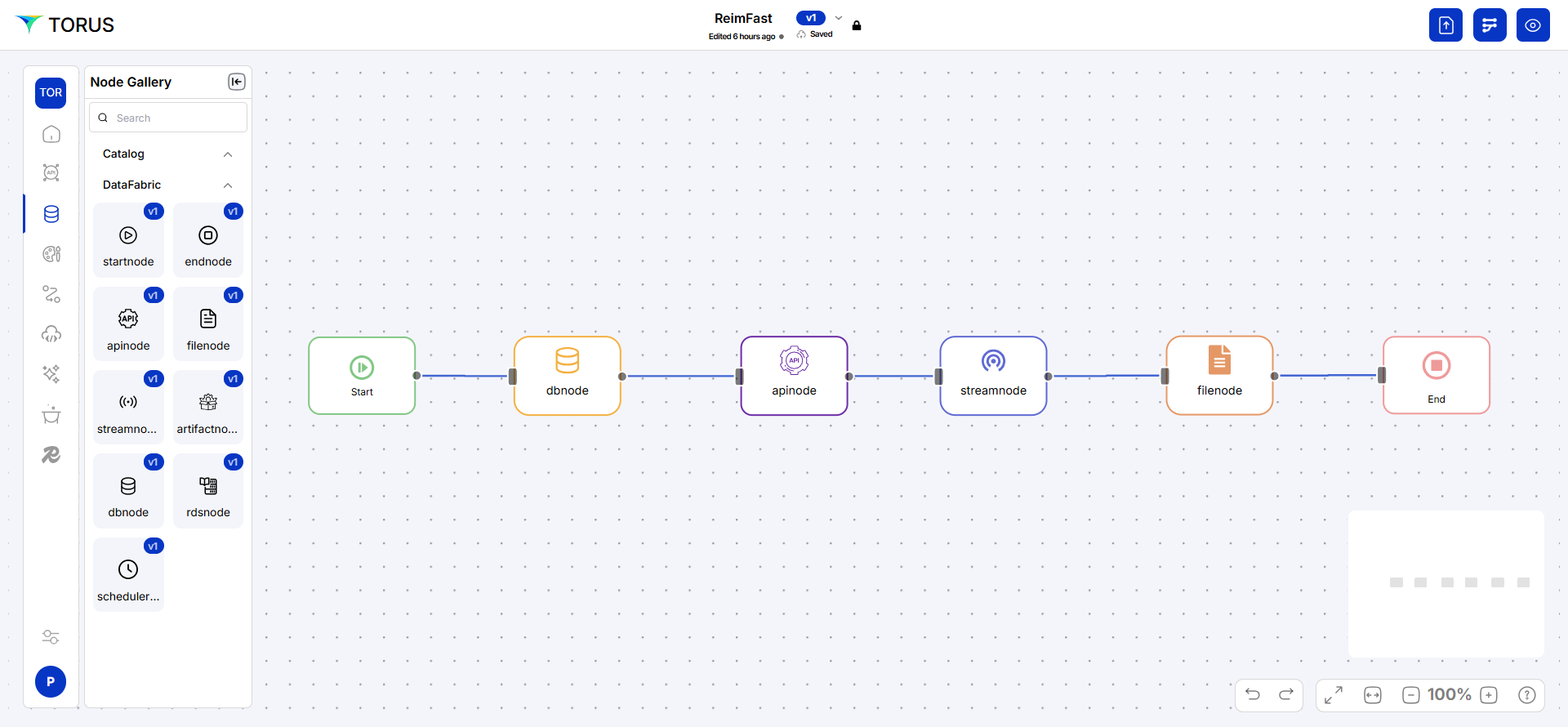
Data Fabric enables the developer to create “Ready to Use” Data Sets where Data can be pulled from Traditional RDBMS, Document DB, Stream Source, API and File Systems.
Create In Memory Data Sets
Considering an InMemory approach – creating a Dataset from different sources allows this data to be loaded in memory and enable core processing from there.
Data Orchestration
Every node in the data fabric can be associated with the orchestration elements like security, events, actions, rules & custom code. This allows the user to have complete control over the dataset generation.
Define Processing conditions
Have ultimate command over when and how data must be available in any context in your business application, Just in time creation of data sets is possible with conditions and rules in Torus
UI Fabric
UI Fabric offers the ability to create a Beautiful Web/ Mobile User Interface through a simple to learn Grid Layout, leveraging a version defined prebuilt component library – that delivers high-quality Front-End Experiences to End customers.
Responsive UI Components
Drag and Drop Nodes representing Beautiful Responsive Web UI components
Cross Platform Mobile component
Enjoy dedicated Cross Platform Mobile Components that generate Flutter Code
Universal Business Process for multiple UI
Use Common Business Process Flows and Processes for dedicate Web and Mobile UI
Intuitive Design
Intuitive Easy to learn Drag and Drop – Grid Layout Design that follows Event driven way with all components being reusable
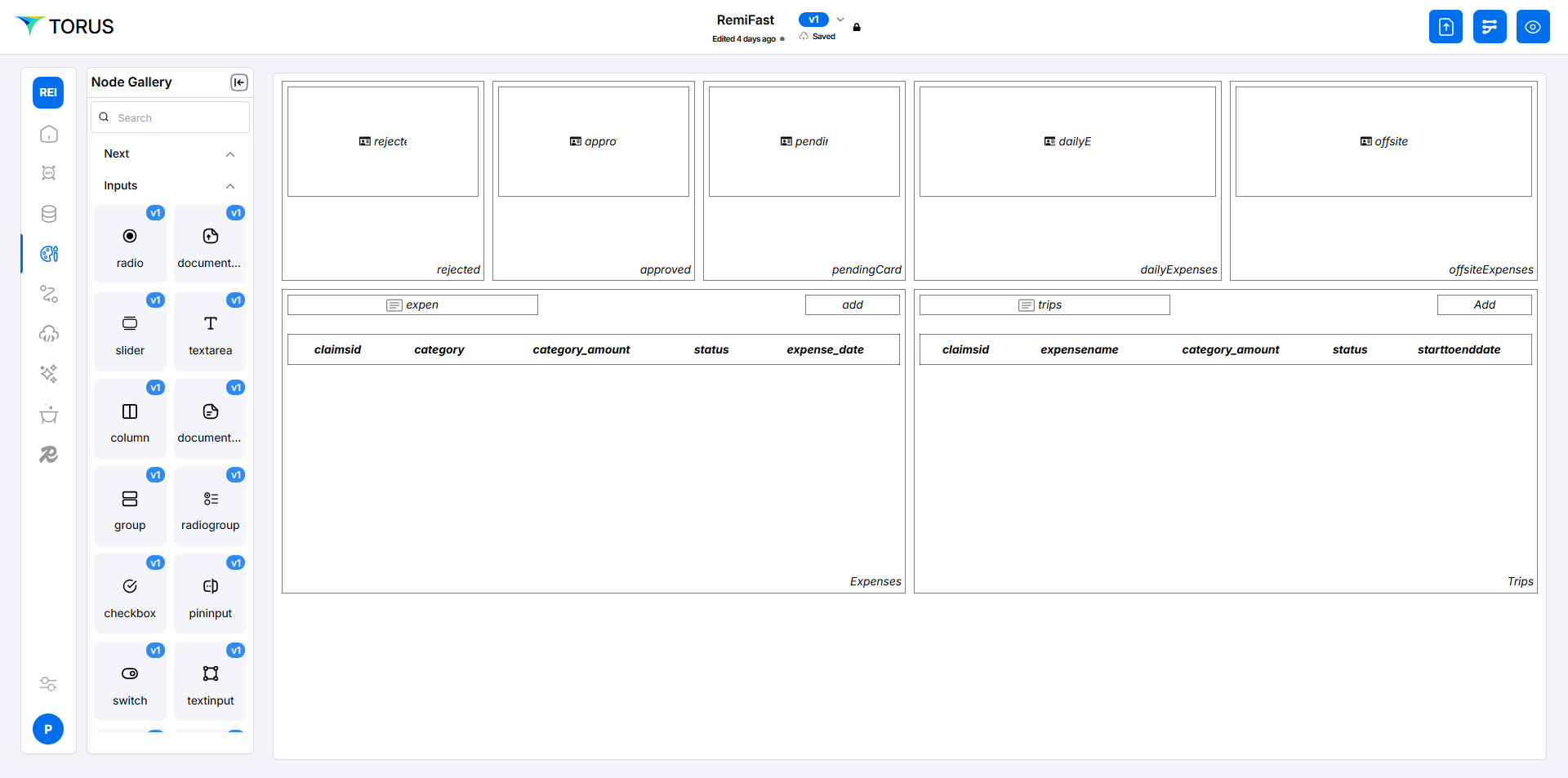
Process
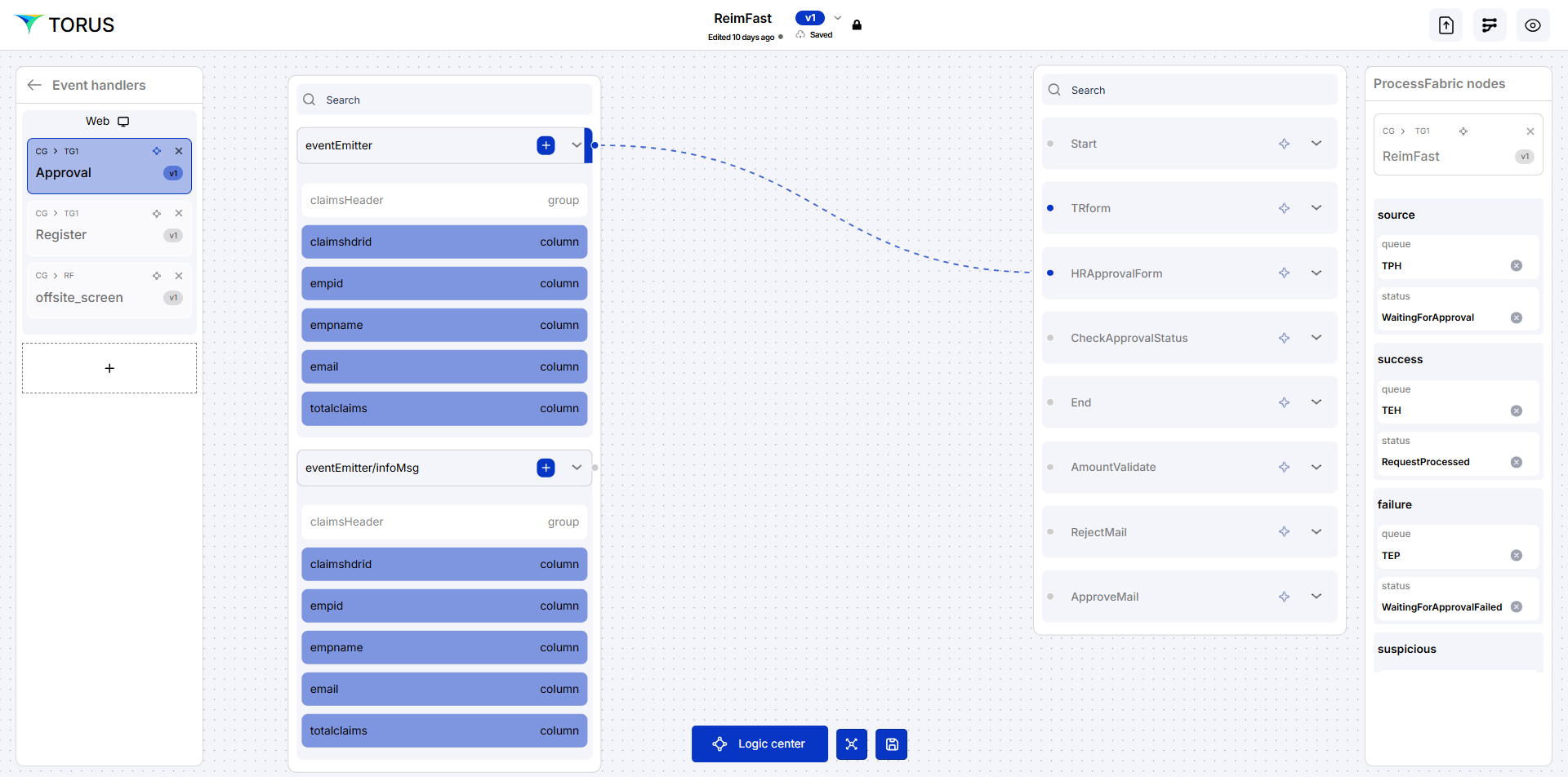
Co-Existing with systems of various Types to facilitate seamless integration of our application into the operating environment of the organization is a necessity – Automation Fabric has numerous prebuilt connectors ranging from SMS / EMail, Slack, Teams, SnowFlake, SAP ERP etc.
Event Driven Workflow
Create event driven workflows enabling maker/checker workflow, trigger logical process, integration with internal /external systems
Debugging out of the box
Define you business processes and debug with break points, validate rules and conditions within the same development environment
Orchestrate automation
Orchestrate automation with special provision to apply security, actions and custom code extensions for logic as required.
Automation & Integration
Co-Existing with systems of various Types to facilitate seamless integration of our application into the operating environment of the organization is a necessity – Automation Fabric has numerous prebuilt connectors ranging from SMS / EMail, Slack, Teams, SnowFlake, SAP ERP etc.
Ready to consume integration connectors
Torus offers numerous ready to use integration connectors by connecting with partner platforms that can be availed as an add-on.
Seamless co-existence
The Torus process engine and Automation & Integration engine are seamlessly connected to work with all the fabrics of Torus.
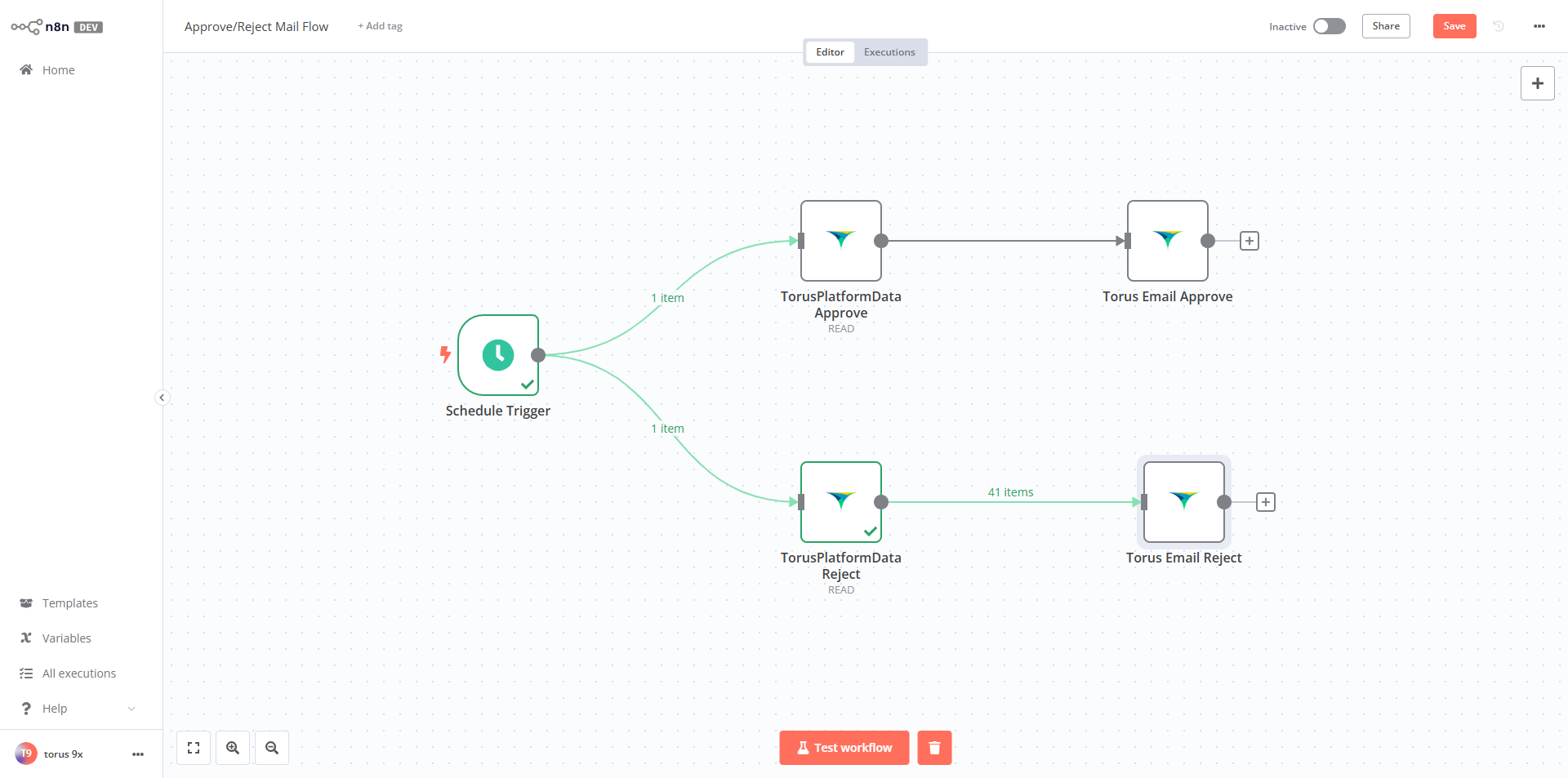
Deployment
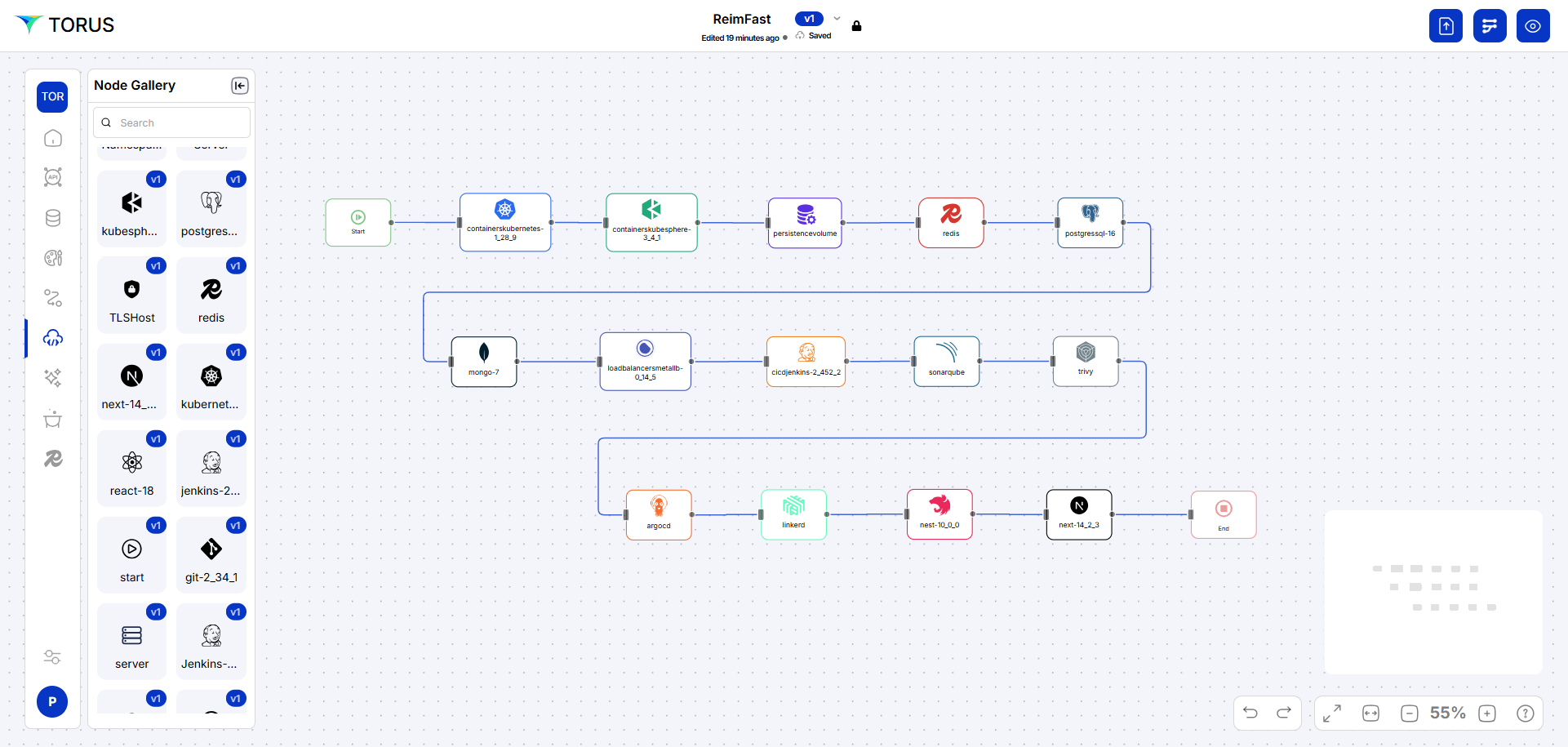
Create Continuous Integration and Deployment pipelines for On-premise and Cloud Environments through a diagram – no coding and only configuration
Environment Creation
Use simple drag and drop nodes and enter properties to create an environment in a single button click.
Custom deployment flows
Enable custom deployment pipelines with special integrations for code quality, vulnerability assessment and others in addition to actual deployment.
Heterogenous pipeline promotion
Promote code connecting different pipelines to different environments. Eg. Dev is On prem and load testing is on any public cloud.